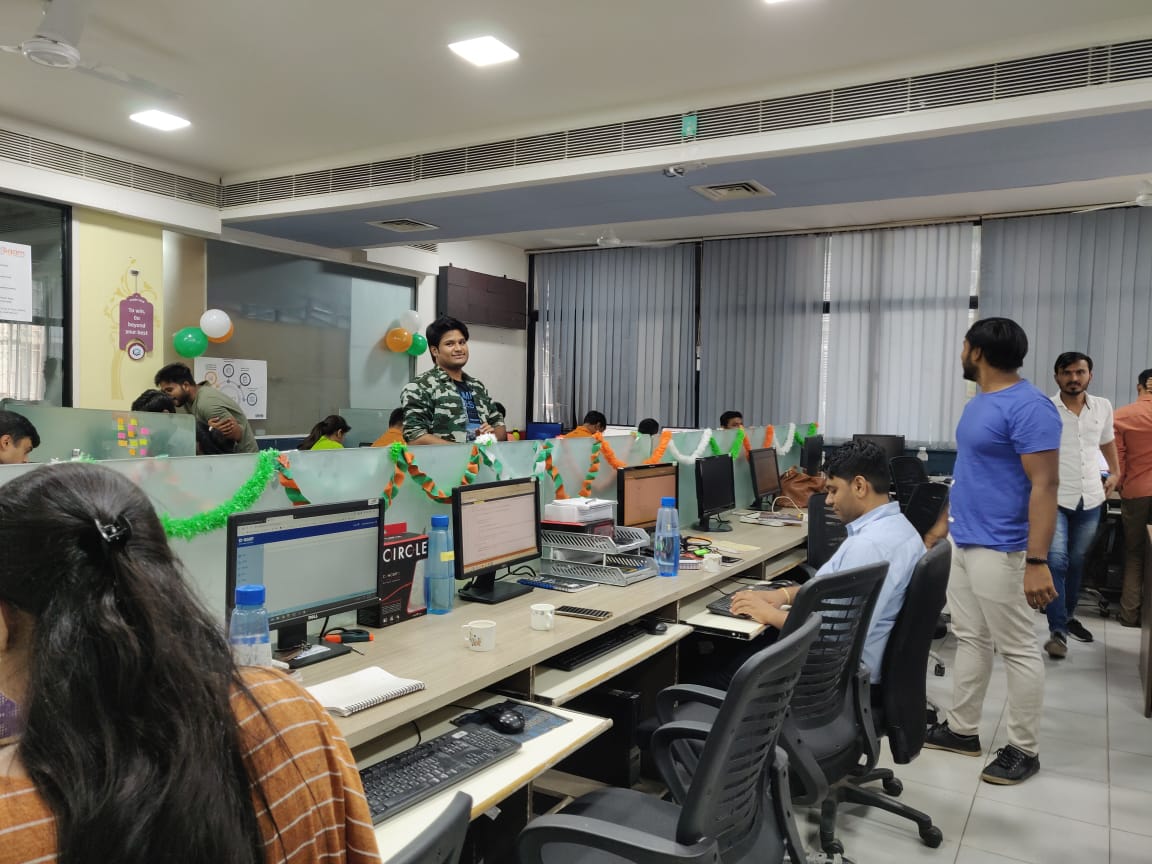In today’s highly competitive manufacturing industry, companies must maintain strict guidelines and protocols to protect their products’ quality and safety while ensuring regulatory compliance. One essential aspect of this is maintaining accurate and up-to-date Good Manufacturing Practices (GMP) logs. GMP logs serve as a vital tool in capturing, tracking, and maintaining records of various aspects of production processes, including equipment maintenance schedules, employee training records, batch numbers, and inspection results. This blog aims to introduce you to eLogbook – an innovative digital solution designed specifically for managing and tracking GMP logs within organizations.
Importance of Maintaining GMP Logs in the Manufacturing Industry
Manufacturing facilities produce numerous documents daily – some necessary for operations, others required by regulatory authorities. Keeping track of these can be challenging without proper organization and automation systems. That’s why implementing an electronic logbook solution like eLogbook is critical in today’s fast-paced environment where businesses operate round-the-clock. eLogbook streamlines the process of document management and allows manufacturers to focus on what truly matters—producing high-quality products efficiently.
Challenges in Traditional GMP Log Management:
(1) Manual Processes:
Paper logbooks require manual data input, increasing susceptibility to human error. Recording details slowly become outdated due to delays in updating information physically, leading to gaps in real-time logging. Moreover, workers often have trouble finding previous entries if they’re stored separately across multiple binders or locations.
(2) Human Errors:
Accuracy depends heavily on humans entering data correctly and promptly. Minor mistakes or oversights can result in significant discrepancies in records, causing complications downstream. Also, miscommunication or lack of clarity regarding recording policies creates confusion among staff members.
(3) Time-Consuming and Inefficient:
Managing thousands of pages of paperwork requires substantial effort from administrators and supervisors, negatively impacting productivity levels. Employees waste precious time searching for past logs instead of focusing on core responsibilities, ultimately affecting overall organizational effectiveness.
(4) Lack of Real-Time Data:
Paper records cannot keep pace with changing circumstances; therefore, processing updated information takes longer than real-time events. Business decisions suffer because of delayed responses to emergencies, incidents, or variations in raw material quality.
(5) Physical Storage:
The need for extensive physical storage space for managing paper records not only increases operational costs significantly but also raises environmental concerns. Furthermore, the physical records are not conveniently accessible.
What is eLogbook?
eLogbook is a state-of-the-art electronic logbook platform developed to facilitate smooth and reliable management of GMP logs. eLogbook serves as a digital alternative to paper records and manual documentation methods, offering several advantages such as enhanced traceability, ease of use, scalability, accessibility, and audit trails. Manufacturers leveraging eLogbook enjoy maximum value from its fully integrated suite of features geared toward optimizing day-to-day operations and securing regulatory compliance simultaneously.

Key Features of eLogbook:
(1) Automated Data Capture:
eLogbook facilitates automatic data transfer across multiple platforms, eliminating errors resulting from manual data entry and expediting log creation processes. Users can leverage preloaded templates for standard documents and edit them as per requirement or create custom forms catering to unique requirements.
(2) Real-Time Tracking:
With eLogbook, users enjoy instantaneous updates on documented entries, minimizing waiting periods and avoiding bottlenecks caused by lagging database synchronization. Additionally, configurable notification settings alert designated recipients immediately upon certain event occurrences.
(3) Centralized Data Management:
eLogbook centralizes logs, reports, and metadata into a single repository, streamlining operations and eliminating redundancy found in fragmented records scattered across disparate locations. Security controls grant granular access rights to specified individuals or groups, preserving confidentiality and integrity.
(4) User Interface and Accessibility:
eLogbook boasts a clean, responsive design compatible with both desktop and mobile browsers, providing seamless navigation and unparalleled convenience for end-users regardless of location or device type. Configurable dashboards offer snapshots of essential KPI streams for real-time decision support.
eLogbooks represent a powerful innovation for manufacturers seeking to upgrade legacy log management practices while maintaining full control over compliance initiatives. eLogbook stands out as a revolutionary electronic logbook solution designed exclusively for managing GMP logs. Numerous studies showcase the positive impacts eLogbook imparts to manufacturing firms’ bottom lines and overall operational effectiveness.
Here are some key benefits of eLogbook:
(1) Improved Accuracy and Consistency:
eLogbook eradicates flaws arising from manual log management through automation and rigorous validation mechanisms, ensuring consistent and error-free records.
(2) Increased Efficiency and Productivity:
eLogbook speeds up processing times, reducing manual workloads and liberating staff for higher priority tasks. Consequently, organizations experience increased productivity levels while remaining agile enough to adapt to ever-changing markets.
(3) Real-Time Data Access:
Quick decision-making relies on timely access to complete and accurate data. eLogbook grants users immediate access to current and historical documents, equipping them with up-to-date information to drive prompt actions. Speedier turnaround times translate into faster response rates to emergencies, complaints, or supply chain disruptions. John Doe, Production Manager, PharmaCorp says, “eLogbook has revolutionized our production process. The real-time data access and error reduction features have saved us countless hours and ensured we remain compliant with GMP standards.â€
(4) Greater Compliance and Audit Readiness:
Regulatory compliance remains a primary concern for pharmaceutical, medical device, and nutraceutical manufacturers. eLogbook assists companies in meeting regulatory obligations by producing audit-ready documentation promptly and efficiently. In addition, auditors appreciate having comprehensive and organized evidence readily available, decreasing the chances of noncompliance penalties and fines. Jane Smith, Quality Assurance Director at FoodMakers Inc. has experienced its advantage first-hand. “Since implementing eLogbook, our audit preparation has become straightforward and stress-free. The accuracy and consistency of our records have never been better.â€
How eLogbook Works?
eLogbook sets itself apart from traditional log management approaches by providing automated data capture, real-time tracking, and comprehensive reporting tools for greater visibility and control over manufacturing processes. Here’s a step-by-step overview of how eLogbook works, demonstrating its value proposition and strengths:
(1) Data Capture Methodologies:
eLogbook supports multiple data entry techniques, allowing manufacturers to choose the best approach suited for their unique needs. Some common methods include manual entry, Internet of Things (IoT) integration, barcode scanning, and direct uploads from external sources.
(2) Real-Time Tracking and Notification System:
eLogbook’s real-time tracking system allows users to follow the progress of documents across the entire lifecycle. Users receive notifications instantly upon updates, allowing for rapid action when necessary. Furthermore, eLogbook lets administrators define rules governing document approvals and sharing, ensuring compliance with company policy and regulatory standards.
(3) Secure Data Storage Solutions and Compliance with Data Protection Regulations:
eLogbook uses encryption algorithms and multi-layered authentication protocols to guarantee data privacy and security. Backups are performed regularly to protect against catastrophic failures or unexpected interruptions. eLogbook complies with global data protection laws such as GDPR, HIPAA, and CCPA, ensuring peace of mind for businesses operating across borders.
(4) Comprehensive Reporting and Analytics for Continuous Improvement:
eLogbook’s reporting module produces detailed reports highlighting trends, variances, and exceptions, empowering decision-makers to identify areas requiring attention or adjustments. Advanced analytics enable predictive modelling and forecasting, guiding strategic planning and resource allocation.
Case Studies and Success Stories:
Case Study 1: A Pharmaceutical Company’s Success in Implementing eLogbook
A leading pharmaceutical company faced significant challenges in maintaining GMP compliance due to its manual record-keeping processes.
Challenges Before eLogbook:
- Frequent human errors in data logging.
- Difficulty in maintaining continuous and auditable records.
- Delays in production processes due to inaccurate records.
Improvements After Implementing eLogbook:
- Reduced Errors: Implementation of eLogbook resulted in a 50% reduction in logging errors.
- Real-Time Data Access: The company now has real-time access to production data, allowing for immediate error detection and correction.
- Increased Efficiency: Production process efficiency improved by 30%, thanks to accurate and readily accessible records.
- Enhanced Compliance: The automated tracking and secure storage features of eLogbook ensured better adherence to GMP standards, reducing the risk of non-compliance.
Case Study 2: A Food Manufacturing Plant’s Improved GMP Compliance with eLogbook
A food manufacturing plant struggled with maintaining GMP compliance due to outdated and inefficient paper-based logbooks.
Challenges Before eLogbook:
- Labour-intensive and slow paper-based logging processes.
- Inconsistencies and inaccuracies in records.
- Difficulty in preparing for and passing regulatory audits.
Improvements After Implementing eLogbook:
- Streamlined Logging Process: Automated data capture significantly reduced the time and labour required for logging.
- Consistent and Accurate Records: The plant experienced a dramatic increase in record accuracy and consistency.
- Simplified Audits: Comprehensive audit trails and easy report generation facilitated smoother and faster regulatory audits.
- Improved Compliance: The plant’s GMP compliance rate improved by 40%, minimizing the risk of penalties and recalls.
Streamline Your GMP Log Management
Investing in eLogbook empowers manufacturers to improve operational effectiveness while satisfying critical regulatory requirements related to GMP log management. If you want to elevate your GMP log management strategy and protect your brand’s reputation, consider adopting eLogbook.
FAQs: Common Questions Asked by Manufacturers:
(1) How does eLogbook improve GMP compliance?
eLogbook enhances GMP compliance by ensuring accurate and real-time data capture, reducing human errors, providing automated tracking, and maintaining comprehensive audit trails. These features help companies adhere to regulatory standards and pass audits with ease.
(2) What industries can benefit from eLogbook?
eLogbook is beneficial for industries that require strict GMP compliance, such as pharmaceuticals, food and beverage, cosmetics, and any other sector that demands rigorous manufacturing practices and documentation.
(3) Is eLogbook secure?
Absolutely. eLogbook employs encryption algorithms, multi-factor authentication, and regular backups to ensure the highest level of security for sensitive data entered within the platform. eLogbook meets international regulatory compliance standards like GDPR, HIPAA, and CCPA.
(4) Can eLogbook integrate with our existing systems?
Yes, eLogbook is designed to integrate seamlessly with existing manufacturing and quality management systems. This integration ensures smooth data flow and consistency across all platforms.
(5) Who can access eLogbook?
eLogbook grants flexible roles and privileges based on organizational hierarchy and access requirements. Authorized users, such as administrators, supervisors, inspectors, and quality control personnel, can access eLogbook from anywhere, anytime using authorized devices and credentials.
(6) Does eLogbook replace paper logs completely?
eLogbook supplements traditional log management methods rather than replacing them entirely. While eLogbook enables users to digitize most aspects of GMP log management, some businesses may continue to rely on physical copies of logs depending on regulatory requirements or specific process needs.
(7) How user-friendly is eLogbook?
eLogbook is designed with a user-friendly interface that makes it easy for staff at all levels to use. Comprehensive training and support are provided to ensure smooth adoption and operation.
(8) What types of data can eLogbook capture?
eLogbook can capture a wide range of data, including production batch records, equipment maintenance logs, quality control results, and more. It is customizable to meet the specific logging needs of your organization.